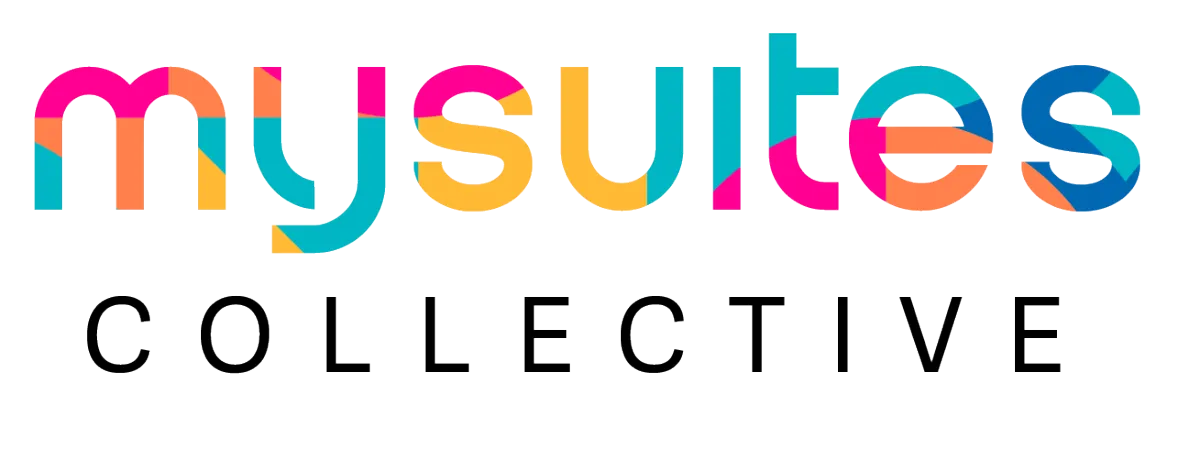BUSINESS TOOLS
BUSINESS TOOLS

Education & Strategies
Have you ever felt lost trying to figure out what systems you should implement or which strategies you should focus on? Our team can help with branding & strategy training to support your business growth and fine-tune your systems. The Suite is designed to be more than a platform and business tools, we strive to teach you how to GROW your business with each feature!
REPLACES:
• Other paid training, coaching, and education classes/courses/events you might be paying for
Tracking System
Say gooooooodbye to numerous spreadsheets and checklists!
Your Suite tracking system will allow you to track the
progress of your leads, your members, and your prospects. You will be able to see where everyone in your pipeline is at a glance, and you will be able to see which stage someone is at right in their contact profile!
example:
#1 Someone has filled out your registration form for an upcoming event. Your pipeline can show you where they are at in the registration process and what the next step to take with them should be.
#2 A new member has signed up for your program, your pipeline can show you what step of their onboarding they are on and what they have left to do.
You will have access to the pipeline builder so you can create your own pipelines to track. Pipelines can also be connected to automations that move the contact through the stages, or you can manually move them to the next step yourself.
REPLACES:
• Spreadsheets
• Tracking Apps & Software
• Sticky Notes
• Multiple Tracking Sheets
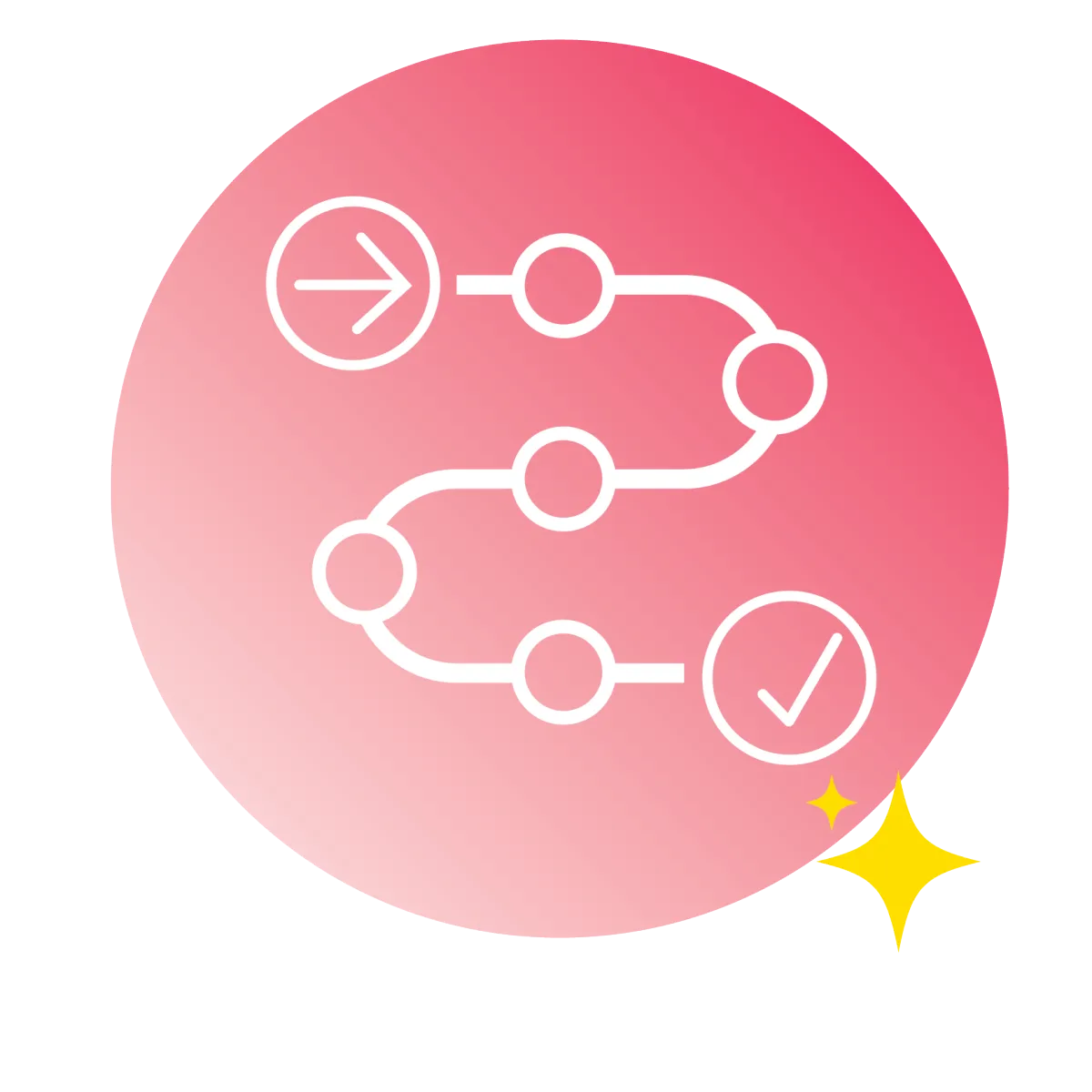

Contact Invoicing
Have you ever had a customer text you their product order, leaving you to figure out how to give them their total and collect payment?
Do you ask them for their card info? Do you call them? 🤷♀️
Your Suite provides you with an invoicing feature, that allows you to professionally invoice your contacts and securely collect their payment all in one step. You can see a record of all invoices in your system and you can also see all the invoices for a specific contact right inside their contact profile. Your platform also Includes a contract builder you can use if you need to draw up a contract for a vendor event, when hiring a new assistant, or when partnering/collaborating with another business.
REPLACES:
• Other Invoicing Software
• Awkward Conversations
Communities

Your Suite has a communities portal that gives you a place to create groups for your clients and members to have a gathering space for education, recognition, and even for events. This space gives you a great alternative to Facebook Groups, but can also be used in addition to them as an exclusive hub for your VIPS, your organization, or a temporary group to work on a project. You can have as many groups as you would like. Your communities allow you to make posts and give your group members the opportunity to comment, much like in a Facebook Group. However, in your communities, you can ORGANIZE the posts into topics and categories so everyone can easily find what they are looking for. We know you just did a happy dance. 😉
REPLACES:
• Can replace Facebook Groups if you would like for it to

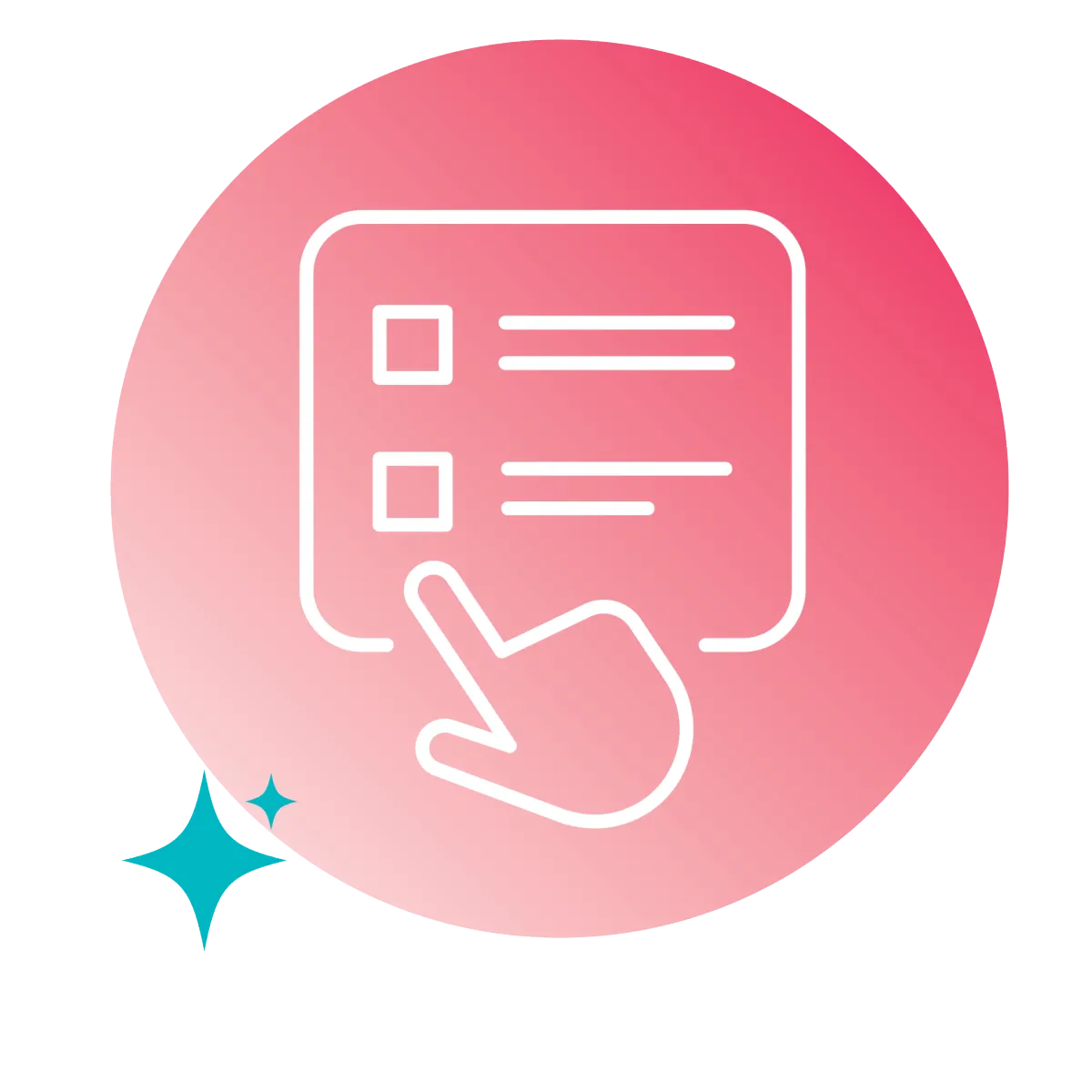
Courses Builder
The course builder in your Suite allows you to create eCourses for your members and clients. You can take any topic and easily break it down into bite-sized lessons. Each lesson gives you a place to include text, videos, images, and files for the person to download and learn from. It also allows you to create assignments for them to complete. This feature is perfect for pacesetter projects, staff onboarding, and new member first steps. This feature is inside of your Suite so it is connected to your contacts. This means you can give each contact access to the courses you want them to have access to. Courses can be free or paid for by the contact. You are also able to see where the person is at in your course, so you can see their progress and if you need to step in to assist them.
REPLACES:
• Kajabi and other eCourse Builders
• Word Doc
• Whatever you are doing right now for your projects, new member onboarding processes, and guides

User & Team Member Access
Users of an account will have their own login and account profile. The account owner will decide which features each user can access within the account. If the user has access to the inbox - they will be able to communicate with the contacts as themselves and all users with inbox access will be able to see which user the contact is communicating with. Each account has one inbox, however - Contacts can be assigned to specific users, allowing you to filter the communication in the inbox by the user.
Need separate accounts for your Team Members or Staff?
Plus and Pro Members have the option to add on additional "Sub-Accounts" for $75.99 per account. These accounts give your team members access to the tools you need them to have, in their own space. They will have their own inbox, phone number, and branded email to communicate with. The owner of the "Main Account" can easily toggle to each sub-account and see everything in that account. You can also choose which "Users" of the main account can have access to which sub-accounts. You can give a user access to all sub-accounts, only specific accounts, or no accounts at all. Content such as email templates, can easily be shared to each sub-account so that your team will always have access to your branded resources. You can also choose to have all new contacts that come into a sub-account automatically added to the main account so that contact can receive communication from multiple accounts.
REPLACES:
• The need to share all of your passwords with your assistant or team as they can now log into your system with just one login, that is their own, and fulfill all of their office duties.
• The need to train your team on multiple platforms and software. Everything they need is in one place.
• Many of the automations you can set up in your system will also minimize the amount of things you need an assistant to do, if not replace an assistant altogether.
Instead of training new assistants and team members over and over again, we can train them for you, or you can utilize our virtual assistants who already know the platform to assist you in regular support or one off projects.